A Magnetic Resonance Spectroscopy Data Analysis Software.
Funded by:
Department of Electronics and Information Technology, Government of India
Developed by:
Neuroimaging and Neurospectroscopy Lab (NINS)
National Brain Research Centre, India

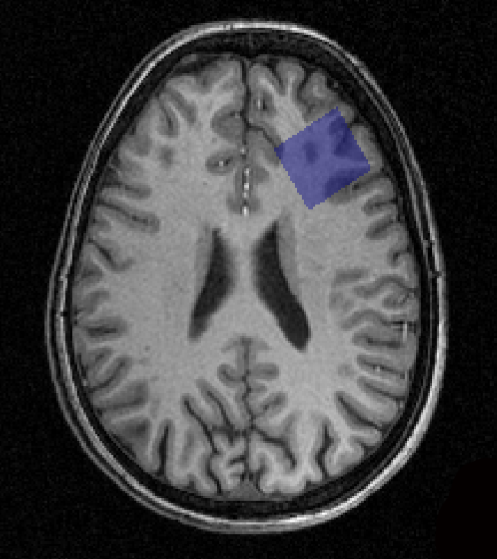
KALPANA is an integrative package for visualization, preprocessing, and quantitation of magnetic resonance spectroscopy (MRS) data acquired using single voxel, multi voxel MRS imaging (MRSI) and MEshcher-GArwood
Point-RESolved Spectroscopy (MEGA-PRESS) acquisition methods. The package has been developed using MATLAB and is free for academic use. The package performs signal processing by either time and frequency-domain signal
processing scheme on a single platform specifically optimized for proton (1H), MEGA-PRESS, Glutathione, GABA and Multivoxel Phosphorous (31P) MRS Spectroscopic data (including hippocampus).
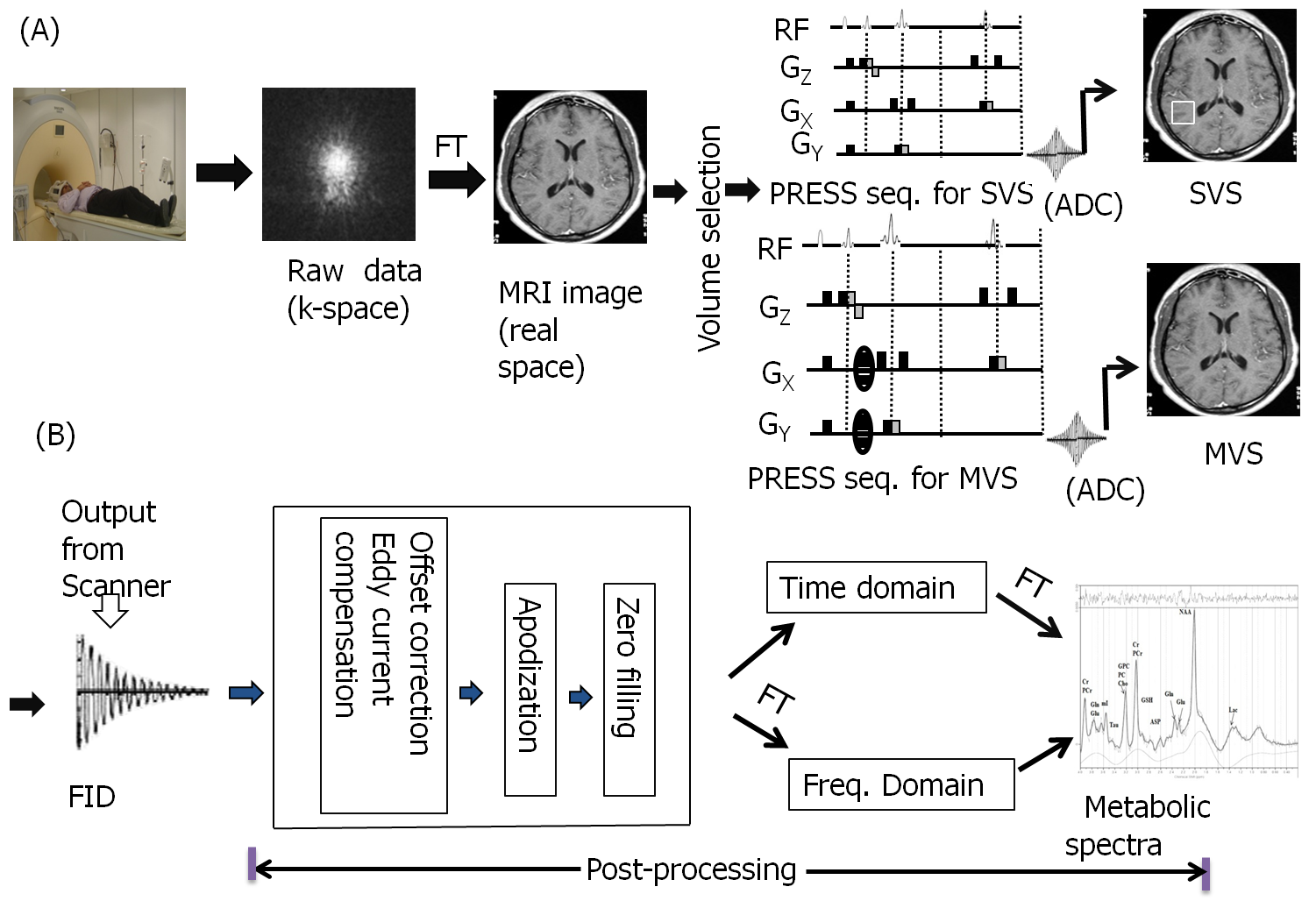
Figure 1: MRS Processing for Neuro-chemical Quantitation
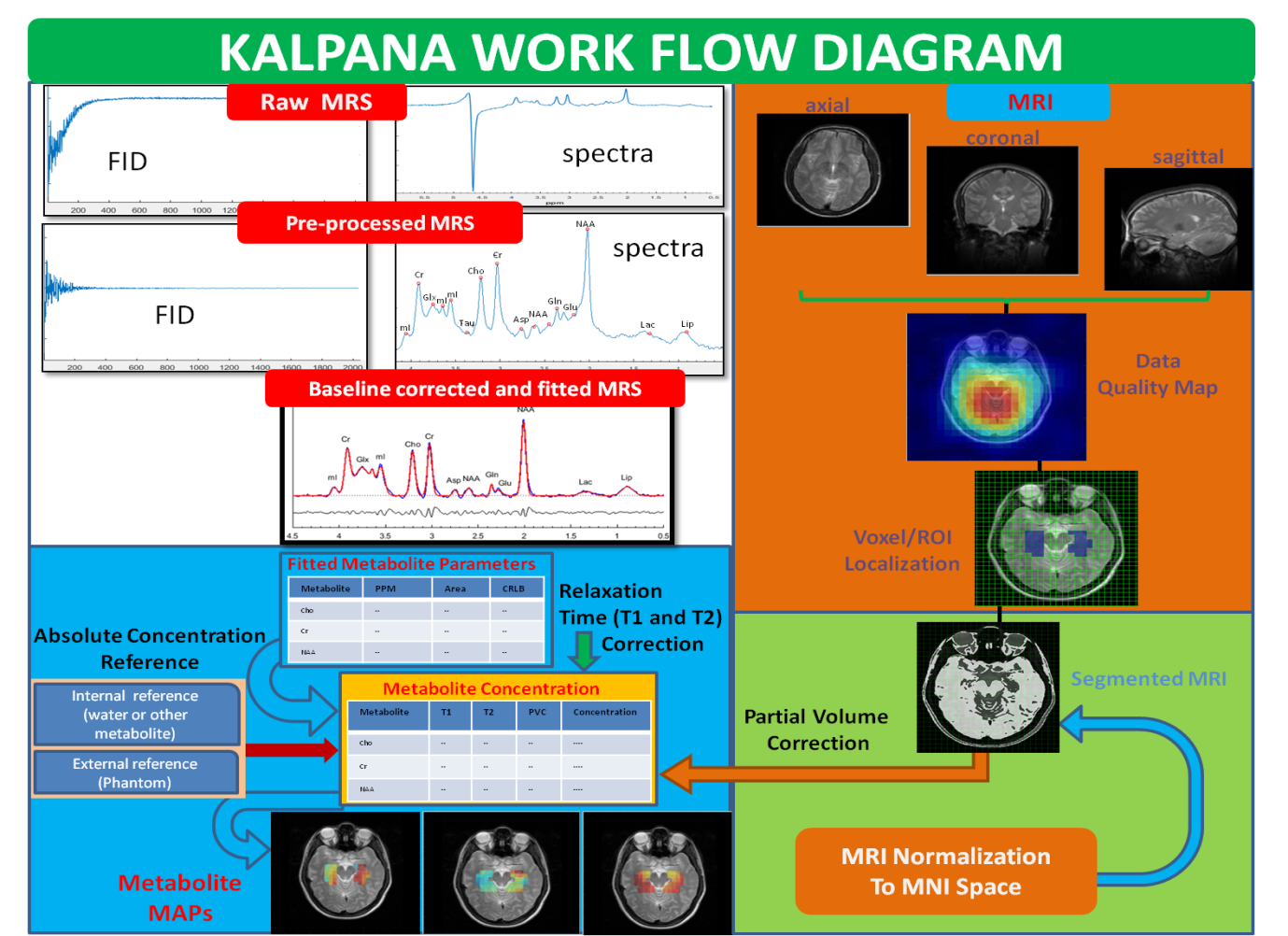
Figure 2: An illustrative representation for the multi-nuclei data processing, metabolic quantitation and outputs generated using KALPANA package.
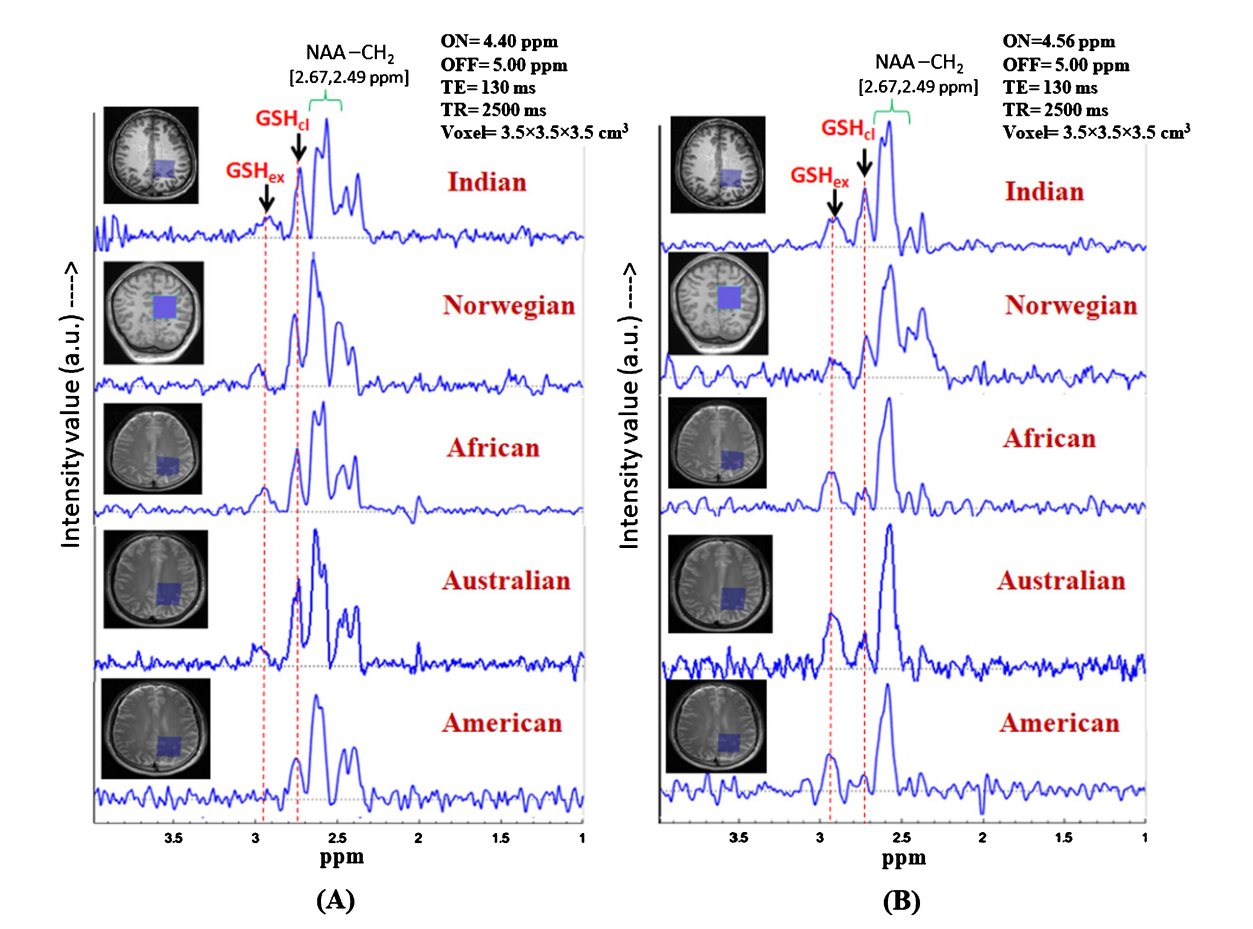
Figure 3: Identification of the two in vivo GSH conformer peaks in controls subjects from different continents. (Data from Indian subject, subject from African, Australian, and American origins are
collected using Philips scanner at NBRC, India, and data from Norwegian subject is collected using GE scanner at Bergen, Norway). Same MRS protocol was used for data acquisition: TE = 130 ms, TR = 2500 ms, (A)
MEGA-ON/OFF = 4.40 ppm/5.00 ppm and, (B) MEGA-ON/OFF = 4.56 ppm/5.00 ppm) (voxel size = 3.5 × 3.5 × 3.5 cm 3 on left parietal cortex).
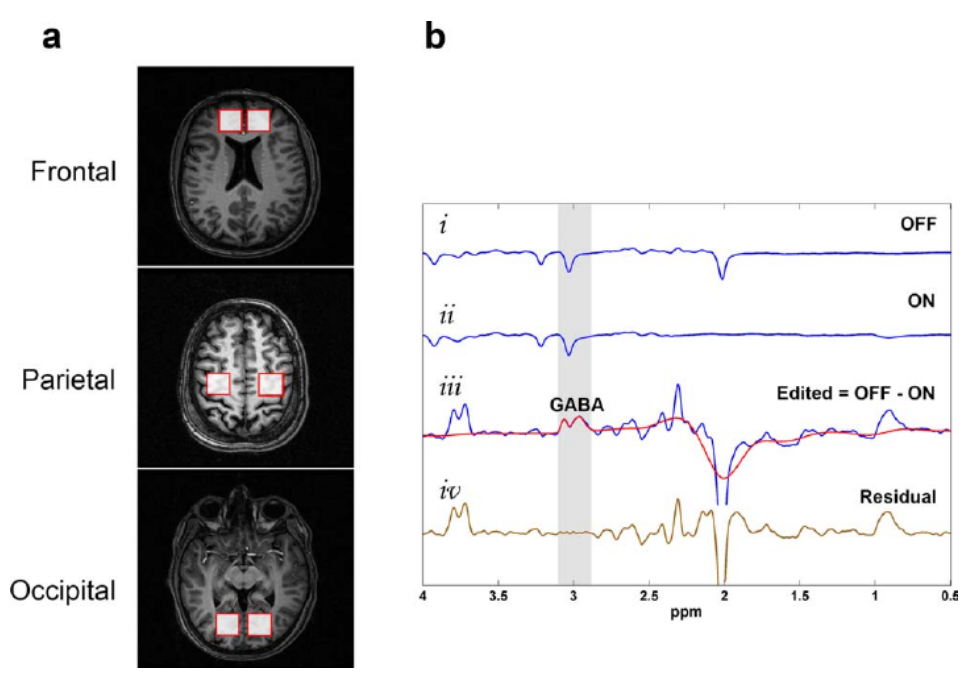
Figure 4: Detection of GABA resonance at 3 ppm through MEGA-PRESS editing technique. (a) MRS voxel placement for regions of interest in the bilateral frontal, parietal, and occipital regions. (b)
Representative stacked plot showing (i) the sub-spectrum acquired with the J-editing pulses OFF; (ii) the sub-spectrum acquired with the J-editing pulses ON; (iii) the edited spectrum with the GABA resonance at 3 ppm
(blue line) together with the fitted spectrum (red line); (iv) the residual difference between the experimental and fitted GABA spectrum (brown line).
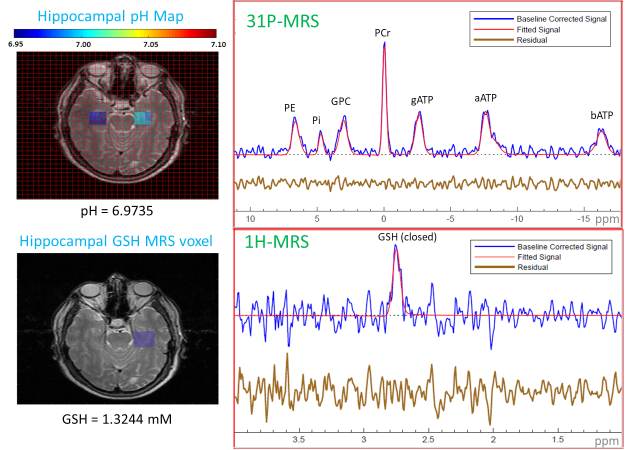
Figure 5: Hippocampal PH and GSH from a human brain using 3T (Tesla) MRI scanner at the Neuroimaging and Neurospectroscopy Lab, National Brain Research Center.
For downloading a copy of KALPANA. Please send a request mail at pravat[dot]mandal[at]gmail[dot]com A link for download of the software will be sent on the respective email ID.

PRINCIPAL INVESTIGATOR
Dr. Pravat K Mandal
Scientist VII
Neuroimaging and Neurospectroscopy Lab
National Brain Research Centre, India
Dr. Deepika Shukla
Scientist
Neuroimaging and Neurospectroscopy Lab
National Brain Research Centre, India

Khushboo Punjabi
Research Scholar
Neuroimaging and Neurospectroscopy Lab
National Brain Research Centre, India
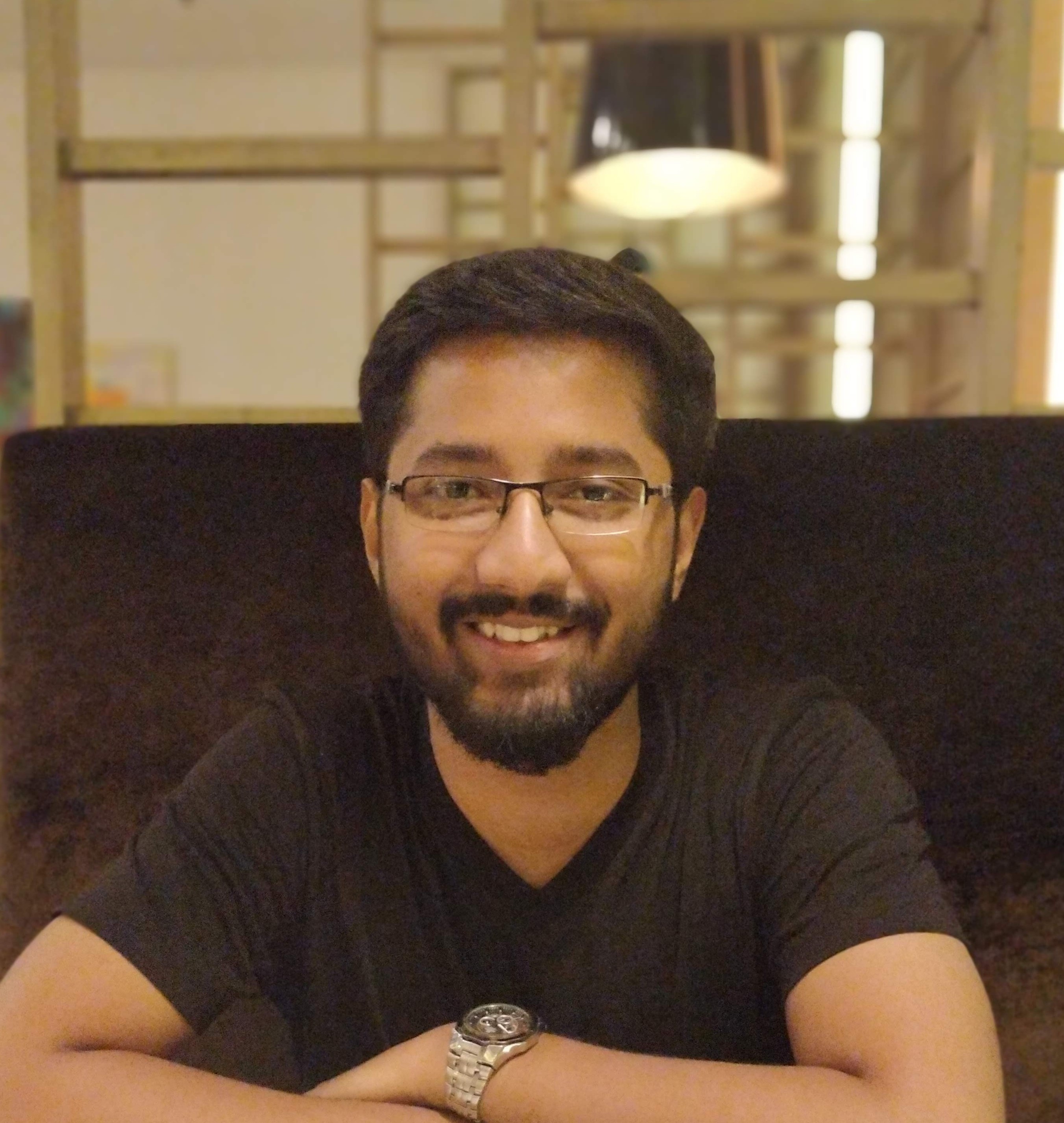
Saurav Roy
Research and Development Engineer
Neuroimaging and Neurospectroscopy Lab
National Brain Research Centre, India
International Patent Application No. PCT/IB2016/054978 dated 19 th August, 2016.
National Patent Application No. 20161100194, published on 21 st July 2017.
KALPANA: Advanced Spectroscopic Signal Processing Platform for Improved Accuracy to Aid in Early Diagnosis of Brain Disorders in Clinical Setting, PK Mandal*, D Shukla, Journal of Alzheimer's Disease, vol 75,
no.2, pp. 397-402, 2020.
Quantitation of in vivo brain glutathione conformers in cingulate cortex among age‐matched control, MCI, and AD patients using MEGA‐PRESS, D Shukla, PK Mandal*, M Tripathi, G Vishwakarma, R Mishra, K Sandal,
Human Brain Mapping, 2020.
Analyzing Big GABA: Comparison of Five Software Packages for GABA-Edited MRS (Gannet, JMRUI, KALPANA, LCModel and TARQUIN), M Mikkelsen, PK Bhattacharyya, PK Mandal, D Shukla, AM Wang, M Wilson, U Dydak, JB Murdoch,
J Near, G Oeltzschner, RAE Edden, 2019.
Predictive Imagable Biomarkers for Neurodegenerative and Neurodevelopmental Diseases, PK Mandal*, L Ersland, Frontiers in Neurology, 2019.
A Multi-center Study on Human Brain Glutathione Conformation using Magnetic Resonance Spectroscopy, D Shukla, PK Mandal*, L Ersland, ER Grüner, M Tripathi, Journal of Alzheimer's Disease, 66 (2), 517-532,
2018.
GABA quantitation using MEGA‐PRESS: Regional and hemispheric differences, M Grewal, A Dabas, S Saharan, PB Barker, RAE Edden, PK Mandal, Journal of Magnetic Resonance Imaging, 2016
Brain Glutathione Levels – A Novel Biomarker for Mild Cognitive Impairment and Alzheimer’s Disease, PK Mandal*, S Saharan, M Tripathi, G Murari, Biological Psychiatry, 78 (10), 702–710, 2015.
In vivo proton magnetic resonance spectroscopic signal processing for the absolute quantitation of brain metabolites, PK Mandal, European Journal of Radiology, 2011.
If you want to know more or want to talk to us some more about KALPANA. Feel free to drop an email to us and we will be happy to have a conversation or a discussion with you.
Email ID : pravat[dot]mandal[at]gmail[dot]com
Lab : Link
Created and Developed by Saurav Roy
Research and Development Engineer, Neuroimaging and Neurospectroscopy Lab, National Brain Research Center, India